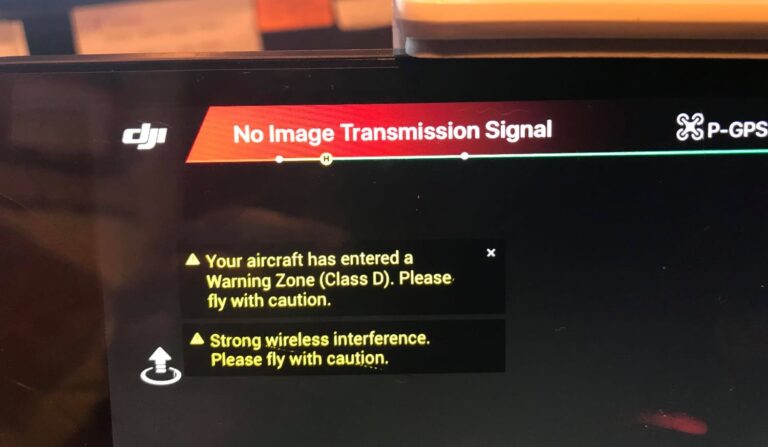4 Ways Fix Mavic Pro Battery Error
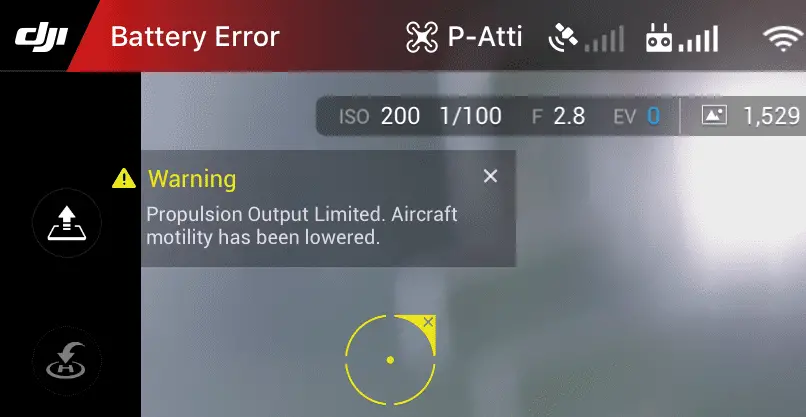
“Battery error” has been an issue on DJI mavic pro and it has been causing a lot of frustration, nonetheless, DJI doesn’t seem to come up with a solution.
And this error is not something you can ignore or say I will come back to it later because it can be very dangerous.
If the battery stops sending power to the aircraft while up in the sky the drone can fall down like a brick and can cause a lot of trouble! including property damage and/or cause harm to people.
And that is if the drone allows you to fly in the first place.
I had this problem with my Mavic pro, few minutes into flying the drone automatically landed and refused to liftoff.
After contacting DJI support, hours of frustration, and trying different things, I fixed it and saved myself hundreds of dollars, and so I thought I could do the same for others.
So what causes Battery Error Mavic pro and how do you fix it?
DJI Mavic pro’s battery error is caused by a power imbalance in the battery cells or a faulty power management board, to fix this problem drain the battery to zero and re-charge it, if the problem persists you might have to change the battery or the power management board completely.
1. Refresh the batteries firmware in DJI assistant 2
Before you do anything it is good if you try to refresh the batteries and see if that fixes the problem.
To refresh the battery’s firmware you basically refresh the drone’s firmware with each battery you own.
To do that-
- Power on the drone
- Connect it to your computer using the USB cable DJI provides
- Open the DJI Assistant 2 software on your laptop
- Log in to the DJI Assistant 2 app and select your drone
- Next, you will see the firmware version
- Tap update and choose the latest version
- If it is already the latest version click refresh
- Repeat process with other batteries(if you own one)
2. Factory reset your drone and controller
To make sure you are not having a software problem you can factory reset the drone and the controller.
It can take about half an hour but it is worth it.
To factory reset your drone-
- First, Install the DJI Assistant 2 Program on your device, make sure you download the proper one.
- Connect your drone to your laptop using the USB cable provided, and wait for the software till it detects your drone
- You’ll be able to see your drone on the Connected Devices screen. Select your drone and then click on confirm.
- Click on Firmware Update. After that, you’ll be able to see the “Restore factory defaults” button.
- Click on the factory reset button and then confirm when you are asked to confirm the reset. A progress bar will pop up showing the progress of the reset. You’ll be notified when the reset is complete.
Hard reset the controller
To reset the RC: Turn on the controller, the aircraft should be off. * Press C1, C2, and shutter (top right button nearest antenna) on the controller and hold for about 2 seconds or so until it beeps, then turn the controller off.”
3. Change the power managment board
Power management board is what controls the power that comes out of the battery and delivers it to each part.
When a certain part of this board is damaged it gives us this error.
This board is very cheap however you should keep in mind you can void your warranty by trying to fix it
So the best way to get this fixed is by sending it to DJI,
Anyways watch my video below where I show you how you can change this board
4. Change the battery
If none of the above methods doesn’t seem to do anything you might have to change the battery
DJI’s batteries have a 6-month warranty, if you are in a 6 month period of activation they will replace the battery for free.
If it has been longer than 6 months since you activated the battery they will not replace it to you whether you have used the battery or not.
I would like to see DJI chance the 6 months time to charge cycles because someone with a 30 charge and 3 charge cycle shouldn’t be treated the same.
Anyways, what I recommend is to buy it from 3rd party sellers because they have a longer warranty period.
3rd party sellers sell the battery for about $70.
DJI does not sell batteries alone, you might have to send it to them
Final choice
If none of the methods fix it, you need to send it to a professional.
DJI care does include battery problems, so If you have DJI care there is a good chance you can get it fixed without any cost.
DJI can ask you to send the drone even if it is a battery problem
If you don’t have DJI care you might have to pay from fifty dollars for a power management replacement up to hundreds of dollars if the battery needs a replacement
After you hand it to DJI it can take up to 15 days till they fix it and send it back to you, and it can take longer if you don’t live in the united states
If you are located in Armenia, you may contact the local dealer or DJI’s support via email to start a case and send the unit back.