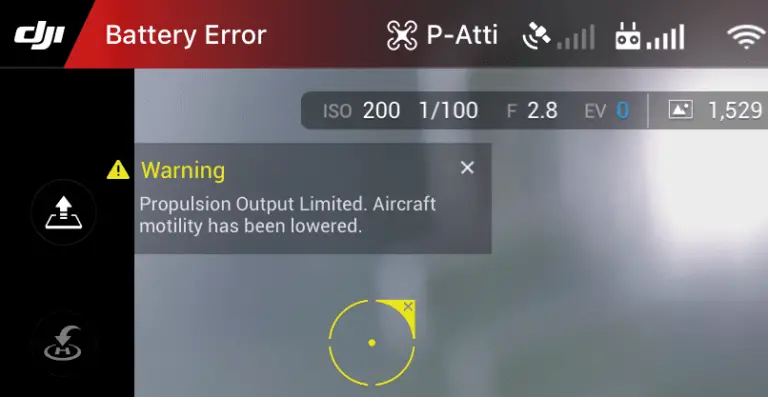4 Ways to Fix DJI forward vision sensor calibration error
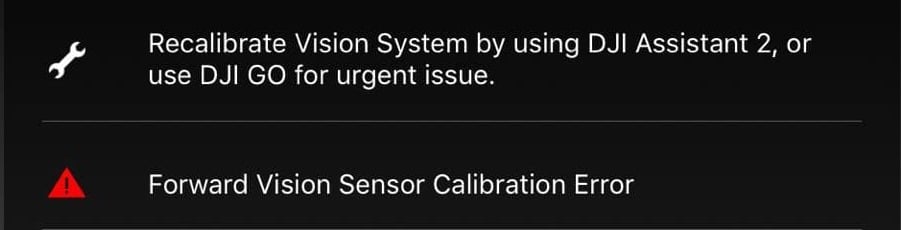
Forward vision sensors are the small camera lens-looking holes located under the drone.
these sensors are used to stabilize the altitude of a drone, they also allow safe landing, which means if they are not functioning properly your drone might crash.
However often times the software won’t even allow you to the lift-off if you have this error in the first place.
The thing is, it is fairly easy to fix in most cases but I see people putting their drones on for years because they are not able to find a solution to this.
How do you fix forward vision sensor error?
You can fix forward vision sensor error by recalibrating the drone and refreshing the firmware with DJI assistant software. Download DJI Assistant 2 from DJI’s website, make sure it is the version that is suitable for your drone. The software will guide you through, and it can take up to 20 minutes.
if recalibrating and refreshing the firmware doesn’t seem to work i will be mentioning 4 other methods you can try.
The first three are pretty sight forward and generic, the last one is a pretty ninja technique, and hopefully it will fix the rest 20%.
1. Clean the vision sensor

- If you had a crash and there is dirt on the lens
- If you have flown in rain or fog or even in high humidity and there is precipitation inside
- If there some kind of lotion grease or food particles that got transferred from your hand to the lenses
If the sensor is not squeaky clean there is a high chance it is causing the problem.
To clean the sensor you only need a soft cloth, unless there is precipitation inside, in that case the lenses must be removed and cleaned.
Also if your drone has been with DJI for a repair you should also check if there is no plastic covering on the sensor because when you send a drone to DJI to get it fixed they oftentimes send you a refurbished drone which often has plastic coverings on the sensors
2. Recalibrate your drone in DJI assistant 2
If you already have flown your drone, I guess you already have calibrated your drone before so it won’t be that complicated.
So to calibrate your DJI drone-
- Download DJI assistant 2 from the dji.com.
- Use the proper software, every DJI lineup have a different software
- connect your drone with the provided cable
- Finally, the software will guide you through the process
Now I have seen a lot of people’s calibration process getting stuck mid-calibration and some people will finish the process then it will stop after it reaches %71 of the calibration process.
so if this is happening to you this might be the problem-
- use a flat screen
- Use a bigger screen
- Uninstall the current software you have from your computer and download it again.
- Try it on different screens
If this doesn’t fix the problem it can be because you have outdated firmware or your drone is damaged-
3. Refresh firmware in DJI assistant 2
Outdated firmware can also be the issue, I have seen people use a 2019 version in 2021 which is kind of scary to be honest.
To refresh your drone’s firmware-
- Power on the drone
- Connect it to your computer using the USB cable DJI provides
- Open the DJI Assistant 2 software on your laptop
- Log in to the DJI Assistant 2 app and select your drone
- Next, you will see the firmware version
- Tap update and choose the latest version
- If it is already the latest version click refresh
- Repeat process with other batteries(if you own one)
After updating the firm wear to get rid of the sensor calibration error you might have to recalibrate your drone.
*Note: before firmware update make sure all your drone, controller, and phones battery are fully charged because it can take up to 30 minutes*
4. Turn on the drone mid-air
So the last technique which is pretty awesome and easy to turn your drone on mid-air placing your drone about 12 inches from a straight wall.
- Pick up your drone of the ground at an about 1 foot about 12 inches distance from the ground
- hold the drone stable also about 12 inches from a stight wall
- Then tun it on as you normally would
- Make sure you are not covoring the sensors with your hand
- then restart the drone
What this does is it resets the downward vision sensor error. The problem with the method is that the error might come again after some time.
Final choice
If none of the methods fix it you need to send it to a professional.
If your drone is within a year period from activation or if you have DJI care there is a good chance you can get it fixed without any cost.
If not you might have to pay from fifty dollars up to hundreds of dollars depending on the situation
After you hand it to DJI it can take up to 15 days till they fix it and send it back to you, and it can take longer if you don’t live in the united states
If you are located in Armenia, you may contact the local dealer or DJI’s support via email to start a case and send the unit back.