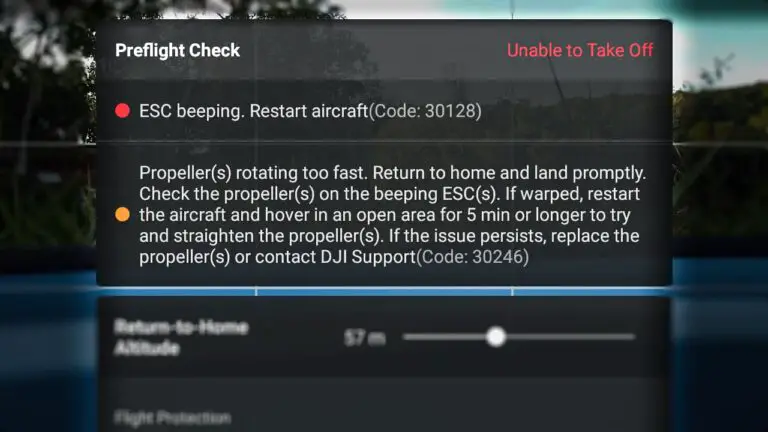5 Ways to Fix Tello Drone’s Error Code 13
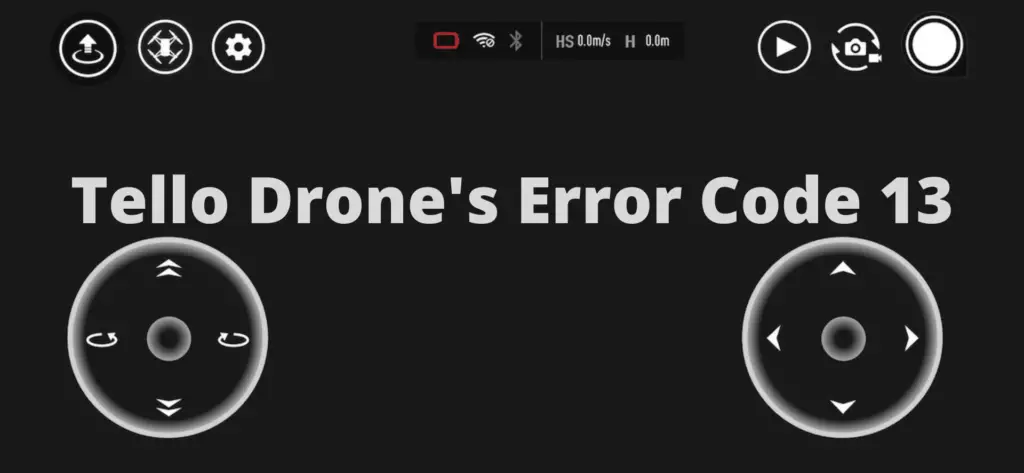
There has been an issue people are having, on their Tello drone “error code 13”, I had this problem a couple of weeks ago, and my drone dropped from 50% to zero and dropped from the sky like a brick.
Lucky there was no one below and the drone landed on the grass with no damage.
So my first thought was the battery was somehow disconnected and the drone shut off but I went to find out the battery had no charge left in it, that was weird because I had a full charge and the was a minute into flying.
Then I charged the battery again and when I was about to fly I got this “error code 13” then I went on google and there was no one explaining what the issue was, but after reading a bunch of forums, hours of frustration, and trying different things, I finally knew what the problem was.
So what is causing error code 13 on your Tello drone, and how do you fix it?
If you are getting error code 13 on your Tello drone It means the battery is worn, but it can happen if the voltage sensing circuit has problems or if there is corrosion on the battery. The best way to fix this problem is by replacing the battery, or you can try factory resetting the drone, and updating the firmware.
To save you some minutes let me list what are the possible causes, and I will follow with possible solutions.
- Weak/workout batteries- replace batteries
- Cold weather- recalibrate imu in a cold place and change battery
- Corrosion on the batteries- clean the battery ends and apply anti-rust
- Software glitch- update firmware or factory reset
By the way, there is no definite way to fix this problem it is trial and error, so let us start off with software troubleshooting before you go to replacing hardware part or before sending it to a professional.
1. Update/refresh firmware and reinstall the app
There is a low chance this problem is a software issue but it won’t hurt to try and see if it solves the problem.
So before updating/refreshing the firmware make sure the drone’s battery level is above 50%.
- open the Tello mobile app.
- Connect your mobile device to the available network.
- Launch the latest version of the Tello mobile app.
- Download the latest firmware version. The app will notify if there is an update.
- Select Start to download the firmware.
- Connect your device to the drone’s Wi-Fi once the download of the firmware is complete.
- Click Update to update the firmware on the Tello mobile app.
After the update is complete, the Tello mobile app will prompt that the update was successful and the drone will automatically restart.
After updating/refreshing the firmware uninstall the Tello mobile app and install it again.
2. Calibrate the IMU
I don’t get the connection between the IMU and the battery, but I have seen people recommending doing that so give it a try.
- Before calibrating the IMU make sure the drone have at least 50% charge
- calibrate the IMU when it is cold or at night
- and make sure you place the drone on a flat surface
3. Factory reset
Before you go to hardware troubleshooting to make sure it is not a software issue you are having you can try resetting the drone, to do that follow these steps
- Switch on the Ryze Tello drone and wait for the LEDs to flash yellow.
- press the power button for 5 seconds until the indicator light turns off.
- The indicator light starts to flash yellow. The Wi-Fi SSID and password will be reset to the factory settings and no password is set by default.
4. Flat out the battery and recharge it
The first troubleshooting method that helped a lot of people is to use the battery until it is dead and recharge it again
Please be advised that the standard charging time of your drone is up to 1 hour and 30 minutes or until you see the steady blue on the drone’s LED indicator. after you make sure the battery is 100% start the drone and drain the battery until it is dead and see if that does anything
5. Replace battery
There isn’t much to say here, just buy a new battery and replace the old ones.
Tello batteries are sold for about $15, but i recommend getting a two-pack
Final choice
If none of the methods fix it, you might have to send it to a professional
I don’t know what your take on this or your budget but for the price of Ryze Tello I wouldn’t consider sending it to a professional because the cost to get it fixed won’t probably match the price of the drone and there is a high chance it will have another issue once you get it fixed, which at that point you are better off buying another drone, but that is my opinion.
You can, however, try to fix it by yourself and it would be a great experience.