Fix ESC Beeping (Code:30128) and Propeller Rotating too Fast
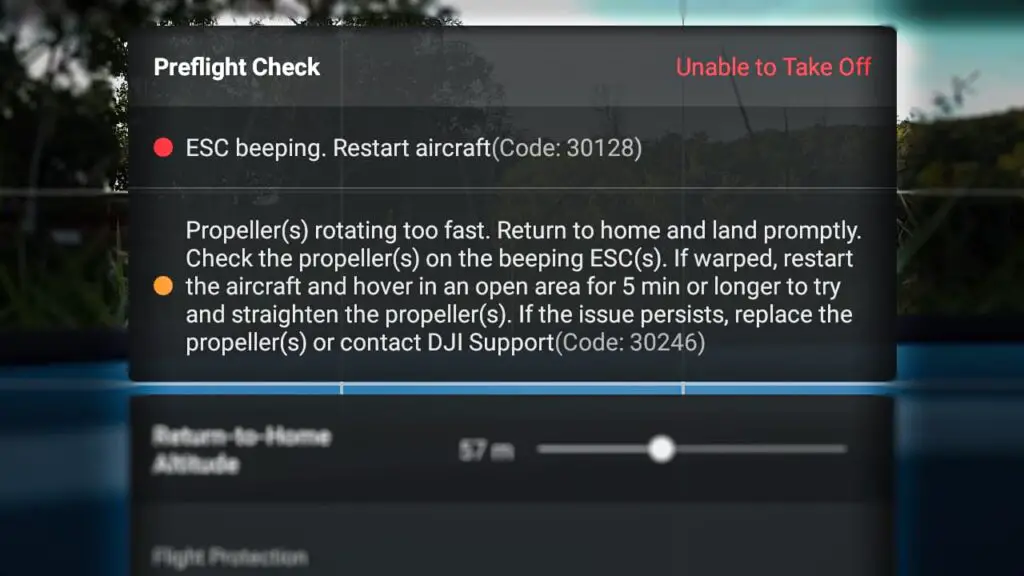
After the 2020’s second quarter DJI firmware update “ESC Beeping (Code:30128) and Propeller rotating too fast error” have been a common issue on DJI drones especially on Mavic mini, nonetheless, DJI doesn’t seem to come up with a solution.
And this error is not something you can ignore or say I will come back to it later because it can be very dangerous.
I had this problem on my mini a couple of weeks ago and it disappeared, but after few minutes into flying the error came back again the drone landed automatically and refused to lift off again.
After contacting DJI, reading a bunch of forums, hours of frustration, and trying different things, I fixed it and saved myself hundreds of dollars, and so I thought I could do the same for others.
So what is causing this issue and how do you fix it?

“ESC Beeping” and “Propeller rotating too fast” errors are usually caused by a faulty propeller or motor, but can also be caused by a corrupted software. To fix this problem you can try refreshing the firmware in DJI Assistant 2, if the error persists, you might have to change the affected propeller or motor.
The thing is, this issue haven’t existed till the new firmware update, people have been flying their drones with no issues and DJI come up with it and give people hard time.
So according to DJI, this update is telling you if there is any damage on the propellers, and it is trying to prevent accidents.
However, it can be hard to ascertain if it is a hardware or just a software glitch.
To start off, this error is way more common on Mavic mini than any other DJI drone, why is that? is it Mavic mini that always gets propeller damage? of course not!
So we can be certain it is not always a hardware problem it is software too.
The good news is if it is a software issue it can be fixed with a simple firmware refresh, for a factory reset in DJI assistant.
However, If it is a hardware issue it is not safe to fly, because if the propeller or the motor dysfunction while up in the sky the drone can fall down like a brick, and can cause a lot of trouble! including property damage and/or cause harm to people.
And that is if the drone allows you to lift off in the first place.
Before preceding i want you to try something
Swap the propellers to another motor and see if the error follows it to that motor. for instance, if it is the right rear that the error is pointing swap it to the front left, Then see if the error follows to that propeller, if so, you will be certain that, that specific propeller needs replacement if that error doesn’t move it means it is the motor that needs replacement or it is a software issue.
Hardware problems
If you had a crash then there is a high chance you wrecked one of many of your propellers, or the motor is damaged
The error might not appear spontaneously after a crash, It may take time for the software to finally recognize something is wrong and report it to you
So if you had a crash or a tough landing in the past week or so there is a good chance it is a hardware problem
You can also get Propeller Rotating too Fast error on a brand new drone, This may be due to poor handling while in transit, which causes propellers to get damaged, in this case, DJI will get it fixed without any cost to you
Software problems
If you are certain there is no damage on both the motor and the propeller, it can be a software issue.
Let us start by trying to solve this problem assuming it is a software issue
1. Refresh the drones firmware in DJI assistant 2
In the best-case scenario, this problem will be resolved just by refreshing the drone’s firmware.
To do that-
- Power on the drone
- Download the proper dji assistant for your drone
- Connect it to your computer using the USB cable DJI provides
- Open the software on your laptop
- Log in to the DJI Assistant 2 app and select your drone
- Next, you will see the firmware version
- Tap update and choose the latest version
- If it is already the latest version click refresh
- Repeat process with every battery you own
you can also refresh the firmware in DJI go 4 app.
2. Update/refresh Controller Firmware
The Drone’s and the controller’s firmware must match so after refreshing or updating your drone’s firmware you should do the same for the controller separately.
So, to update/refresh your RC’s firmware-
- Power on the remote controller
- Connect it to your computer using a USB cable provided
- Open and log into the DJI Assistant 2 software on your laptop
- Select your drone’s remote controller
- Next, you will see the firmware version
- Tap update if you have an older version or tap refresh if it is up to date
- Click on “Start Update”
- On the next screen, you will see the firmware being downloaded, then transmitted and updating the remote controller
- At 100%, you will see the message, “Update Complete”
- After the firmware is complete, the controller will restart automatically
3. Downgrade firmware
As you might know, this problem didn’t exist in the previous versions of the firmware, so, if you urgently want to fix this problem you can downgrade the firmware till the next update comes out.
However, you should understand even if you downgrade the firmware and the problem went away the issue might still be there it is that you won’t see it in the DJI go 4 app and it will let you take off but it can cause bigger problems
Anyways You can downgrade your firmware both in DJI assistant and DJI go 4.
To downgrade firmware in DJI assistant–
- Power on the drone
- Connect it to your computer using the USB cable
- Open the DJI Assistant 2 software on your laptop
- Log in to the DJI Assistant 2 app and select your drone
- Next, you will see the firmware version and older versions lined up
- Choose the version one below the current version you have
- Then click install
- Then the drone will automatically restart
To downgrade firmware in DJI go 4
Press and hold the menu icon (three horizontal lines in the top right corner) for five seconds and a special firmware menu appears. You can now select which previous firmware version you would like to downgrade to. Check it out.
4. Factory reset your drone and controller
Finnaly before changing the propellers just to make sure it is not a software problem you can try factory resetting the drone.
This is really not important if you have already refreshed the firmware it is just in case there is still some error in the software but you can skip it
- First, Install the DJI Assistant 2 Program on your device, make sure you download the proper one.
- Connect your drone to your laptop using the USB cable provided, and wait for the software till it detects your drone
- You’ll be able to see your drone on the Connected Devices screen. Select your drone and then click on confirm.
- Click on Firmware Update. After that, you’ll be able to see the “Restore factory defaults” button.
- Click on the factory reset button and then confirm when you are asked to confirm the reset. A progress bar will pop up showing the progress of the reset. You’ll be notified when the reset is complete.
Note: After a factory reset you have to calibrate everything again.
You can also hard reset the controller
To reset the RC: Turn on the controller, the aircraft should be off. * Press C1, C2, and shutter (top right button nearest antenna) on the controller and hold for about 2 seconds or so until it beeps, then turn the controller off.”
5. Change the propeller(s)
If you tried every method I listed and you still didn’t find a solution you might have to change the propellers
changing the propellers is a very easy process, watch the video below to see how-
6. Change the motor
Note: by attempting to repair or replace a damaged part on your DJI drone it is very important to understand that you will void your warrenty!
if none of the methods seem to fix it the motor needs replacement.
there is nothing I can add here rather than saying it is recommended it is done by a professional.
Final choice
If none of the methods fix it, you might have to send it to a professional.
If you have DJI care there is a good chance you can get it fixed without any cost.
DJI can ask you to send the drone even if it is just to change the propellers
And for that, you might have to pay from fifty dollars for up to hundreds of dollars if the motor needs a replacement
After you hand it to DJI it can take up to 15 days till they fix it and send it back to you, and it can take longer if you don’t live in the united states
If you are located in Armenia, you may contact the local dealer or DJI’s support via email to start a case and send the unit back.






