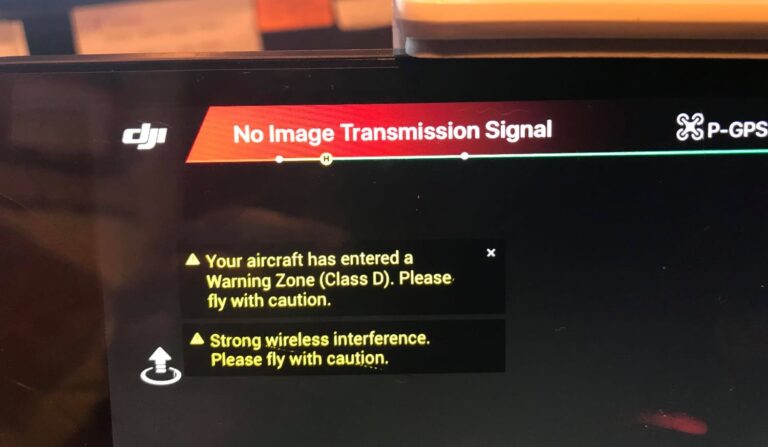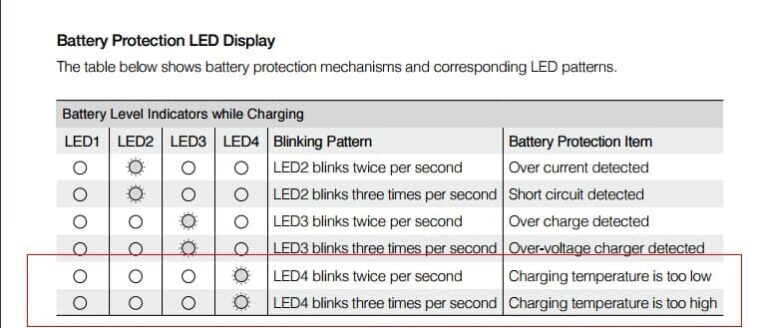fix Your Osmo mobile Battery that Is Not Charging
There has been this issue where DJI Osmo battery doesn’t charge or doesn’t seem to charge, nonetheless, DJI has not come up with any solution or any clear answer why that is happening so I thought I could curate some possible explanations why that is happening and possibly see if you can fix it.
I also had this issue about 3 weeks ago, then I went on the internet but no one seems to know how to solve the issue, then I contacted DJI but they didn’t provide me any solution, anyways after reading a bunch of forums, hours of frustration, but I finally solved the issue and so I thought I could spread the information.
Note: If you try any of the troubleshooting methods I will mention it is good to know if the battery work, so if you have a voltmeter check if the battery is dead or not, if there is no sign, don’t waste your time, just get a replacement battery.
However if the battery is not completely dead, when you plug a charger there will be flashing lights, in that case the problem can be fixed very easily.
So why is your DJI Osmo battery not charging and how do you fix it?
If your Osmo mobile doesn’t seem to charge it is recommended you give it at least 3-4 hours before going further. If the issue persists try using a more powerful charger, DJI recommends 12V-1.5A, 9V-2A, 5V-3A, 5V-2A charger. If the Osmo is still not charging you might have to send it to a professional.
However that is not always the case, there are other possible issues both software and hardware that might be causing the issue and it can be hard to ascertain what is causing the issue, Here are some things that might be causing it-
- Your osmo hasn’t been used for a long time and it is in hibernation mode
- You are using Unsupported power cable or brick
- The battery has been used out and should be replaced
- Overheating
- A faulty Hardware inside the your osmo, for instance a loose wire.
- A software problem that can be fixed with a firmware refresh, which is not easy to do because you cant turn the drone on in the first place
- Physical damage
- Super long charging cable(Voltage drops over distance)
What you should understand is there is no definite way to solve this problem so I will cover all the troubleshooting methods DJI recommend and the ones I have used and I am sure one of them will fix the problem
1. Change the charging brick

The first and the easiest thing I am going to recommend to you is to try different changing bricks and different cables. To get the battery out of hibernation mode you might need more power than usual so if you are not using the charger that came with the drone that can be the issue.
It is better if you use an approved DJI charger for this because there is no guarantee that any third-party or phone charger can kick the battery out of hibernation. you can use your iPhone charging brick to charge your drone but to get it out of hibernation mode you might need more power than usual.
You can go to a store and ask for a fast charger or go to amazon and get a fast charger with a high amp and voltage, The DJI Osmo’s intelligent flight battery supports input of 12V 1.5 A / 9V 2A / 5V 3A/ 5V 2A.
2. Unplug and plug the battery several times
Note: this method is if there are no blinking lights on the Osmo mobile.
When lithium batteries are completely dead, chargers won’t recognize them as a battery, so they won’t charge them, in that cause you will try to trick the charger to charge the battery for a tiny moment for it to recognize it as a battery.
what you are going to do is plug the charger on the battery and wait for a few seconds then unplug the charger from the wall, wait for a couple of seconds then repeat this process several times to trick the charger to charge the battery.
3. Give it time to get out of hibernation mode
Generally, batteries can’t hold a charge if not used and that can decrease their life span, to avoid this problem, DJI introduced hibernation mode, So when the battery is not used for some time It will go to hibernation mode, or different components of the battery to “sleep” to protect the battery from the free flow of charge, and that is most probably why your Osmo seems like it is not charging.
This is also quite common when you buy a new battery and they are still new and haven’t been charged up yet and makes people think they received a faulty battery although it is just in hibernation mode.
Getting the battery out of hibernation mode doesn’t require much energy it just needs patience-
4. Put your osmo in a warm place
Low temperature puts batteries under severe stress, which is why the winter season is often a catalyst for car battery replacements.
Anyways to awaken your battery you can try putting it in a warm place, by warm I mean slightly warmer than room temperature for an hour then see if the charger recognizes the battery and you should never put the battery in direct sunlight you have to cover it with some type of shade
Note: Excessive temperature may ignite or explode batteries
5. Dead battery
Battery damage can be caused by age, physical damage, or poor battery maintenance and it might be time to buy another battery
There is no way to check if your battery is dead except when you turn it on if it doesn’t flash that is a sign it might be dead but you can’t be sure unless you test it with a voltmeter.
But if the battery has had a short life for the past weeks or if it discharges randomly it was a sign it is old and needs to be changed.
Osmo batteries are sold in DJI stores and on Amazon, but before you buy a replacement make sure the one you already have is dead.
Final choice
If none of the methods fix it, you might have to send your Osmo mobile to DJI.
If you decide to send it to DJI provide your serial number to them for them to check if you have a warranty which I don’t think you have because the product is old anyways, After you hand it to DJI it can take up to 15 days till they send it back to you, and it can take longer if you don’t live in the United States
If you are located in Armenia, you may contact the local dealer or DJI’s support via email to start a case and send the unit back.