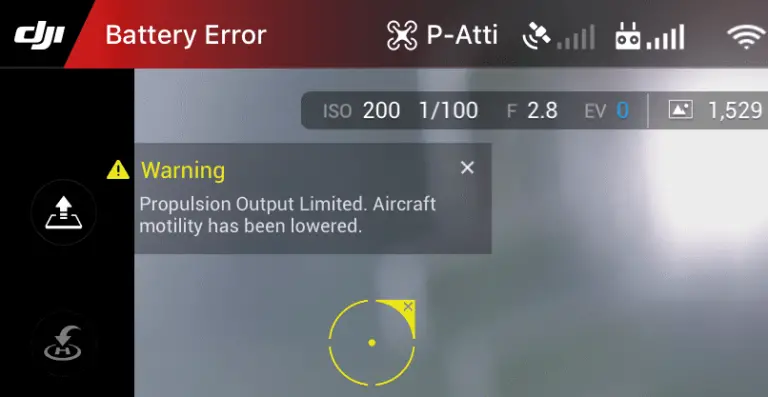2 Easy Ways to Fix “Gimbal Stuck” Error on Your DJI Drone
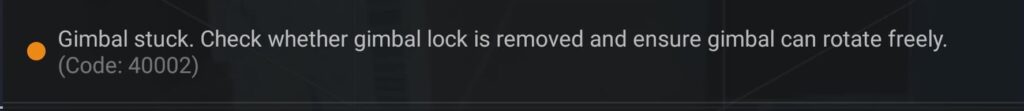
DJI drones especially the Mavic line up has this issue that comes up from time to time where it says “Gimbal Stuck, check whether gimbal lock is removed and ensure gimbal can rotate freely, Error 40002“
This happens Usually because something sticky or tiny have gotten inside the rotation areas of the gimbal, it can be liquids, solids, or in some cases, the gimbal may be dislocated.
More than 90% of the time this problem is caused by landing in sand, dust, and even on grass, where tiny particles like sand get to the gimbal and strict its movement.
Now I will show you two ways that can assist you, the first one is easy and it won’t take more than a couple of minutes and it will solve most problems. the second way I am going to show for people who have had a crash, and it is a bit more complicated.
Fix Gimbal Stuck Error
- Turn on the aircraft without the remote controller.
- As the aircraft starts, help the gimbal and camera get unstuck by gently moving it around in spots where it may have trouble.
- Repeat the process till the gimbal is able to compensate for the aircraft’s movement.
- Finally, restart the drone and connect the controller.
Turn on Aircraft without the remote controller.
First, turn on your drone as you normally would but make sure the controller is still of cause it can give you a bunch of errors, you can also do this while the drone is still off.
Help it unstuck
Help the gimbal unstuck by moving it with your finger slowly and lightly in every direction, while doing that you can blow air on it by your mouth to help tiny particles to get unclogged.
Repeat this process until the gimbal is able to do its start-up routine freely, the gimbal should be pointing forward when it is in a good condition.
Make sure it’s working by moving the aircraft around, if it can move freely on every axis which means if the gimbal will move up-down, left-right, counterclockwise, and clockwise), if it does those movements freely you are good to go.
Connect to controller
Finally, Turn on the controller but only after you made sure you freed the gimbal until it moves/ compensates for your aircraft’s movement then connect them the error must be gone by now if not there is still something in there or it might be broken
Note: The remote won’t detect a stuck gimble unless it is still stuck.
Final alternative
If there is something that won’t come out you can buy a compressed air duster and Shoot the air into the rotating parts of the gimbal.
However never use oils or grease, it will make it worse.
Another method for displaced gimbal
If you had a crash, the gimbal can be displaced which is common DJI Mavic’s because their gimbal is in a very vulnerable place.
If the gimbal is shoved back to the drone you can either do 2 things, the first is removing the frame of the drone which you will see in the video below or you can also push the gimbal out with a piece of wood or metal.
However, before you try to fix a crashed drone check if anything is cracked. Check the camera and the gimbal if there is anything broken contact DJI support and they will fix it for you.
caution: Be careful not to dislodge cables from connectors or damage them!
*Also note: you can void your warranty by trying to fix your drone*
If you are not comfortable removing the frame you can try this method
- Turn off the drone
- Get two pencils
- Hold the gimbal and pivot the pencils on the drone
- Push the gimbal outwards equally and very gently it pops out
Final choice
If none of this seems to work contact DJI support they will give you a form to fill, if the drone is within a year period from activation or if you have DJI care you can get it fixed without any cost. If not you might have to pay, and depending on the situation you can get charged 100s of dollars.
After you hand it to DJI it can take up to 15 days till they fix it and send it back to you, and it can take longer if you don’t live in the united states
How to prevent this problem in the future
Identifying the cause can help you avoid it in the future
Sand and dust– Landing and taking off from sandy or dusty ground is what causes this problem most of the time, so in the future, it is better if you avoid doing that.
The easiest way to avoid that is by investing on a launchpad, it is sold for $10 on Amazon and it is really good not only for the gimbal but it is good for the heath of the drone
Crashes– No one crashes their drone intentionally but be extra cautious when flying because you can damage the gimbal or the camera permanently and that can cost you hundreds of dollars.
To avoid permanent damage in a drone crash, you can also get a gimbal cover it is also sold in online stores and it can help a little
Mishandling– I see a lot of young people mishandling their drones putting it in random places or holding it with a dirty hand this can shorten the life of the drone and cause these kinds of errors.