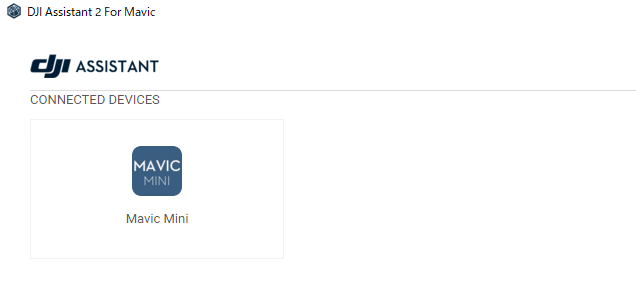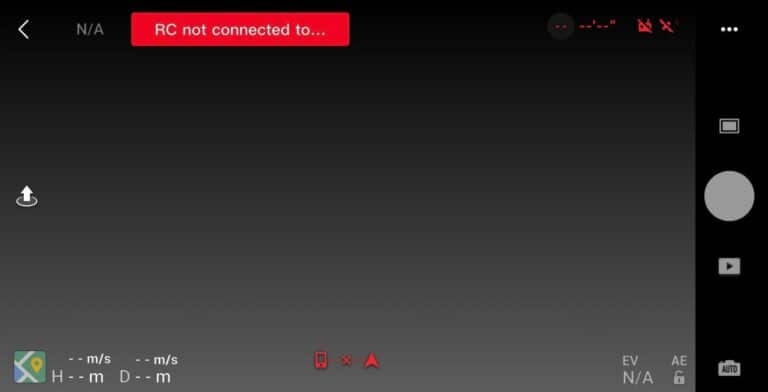3 ways to fix SD card problem (malfunction, code 10023)
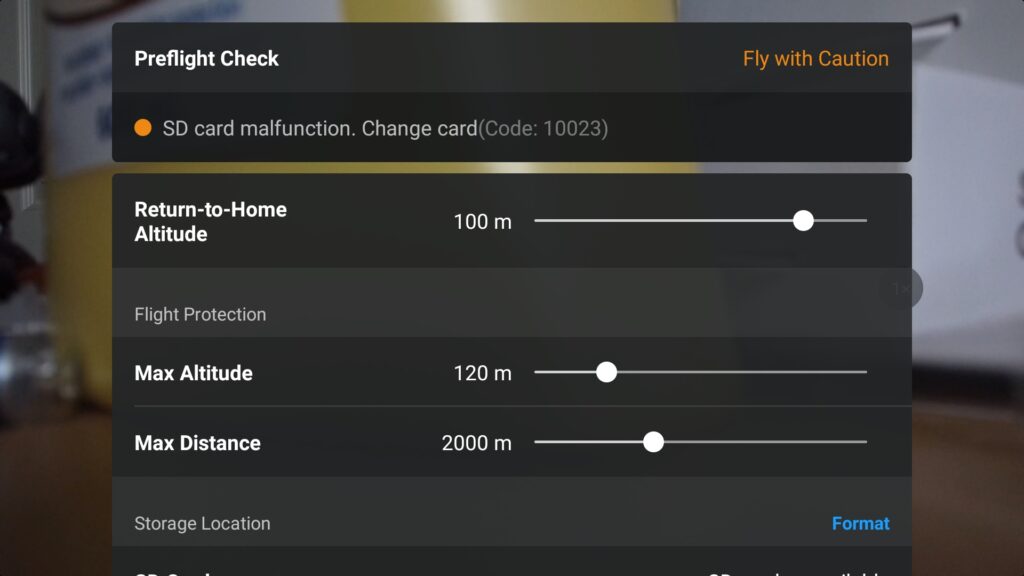
SD card malfunction is a common issue on DJI drones, particularly on the DJI mini’s line-up, this problem usually occurs when you insert an incorrectly formatted, counterfeit, or slow SD card.
But out of the 3 common problems that seem to be causing this issue I would estimate that 90% of them are caused by an incorrectly formatted SD card.
Don’t get me wrong, there is no such thing as an incorrectly formatted SD card, but there is a formatting file system that is incompatible with drones.
I am not going to explain all the different types of SD card systems and how they work but you should understand there are 3 commonly used file systems to format a drive sd card, they are FAT32, exFAT, and NTFS.
NTFS is the standard format file system on most computers, especially Windows and Linux, and it is a very effective file system, however, some drones cannot process it.
so i will show you how to format on a different system to make the sd card compatible with your drone and i will other 2 things you can try
1. Format SD card in your computer
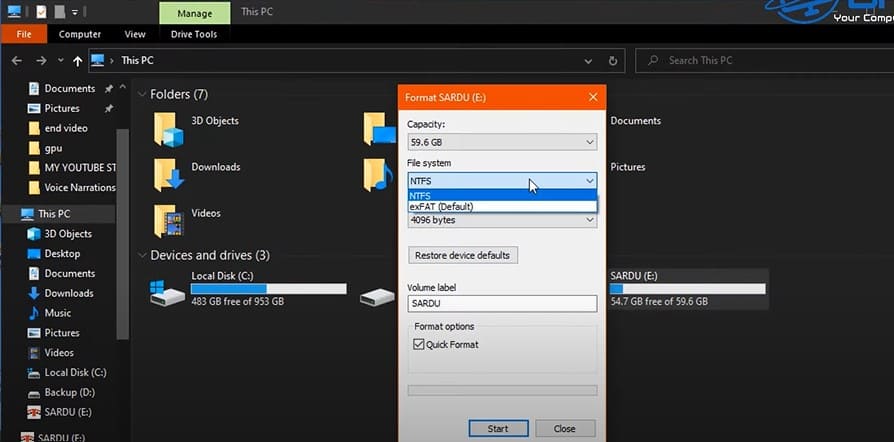
The standard format file on computers is NTFS, we want to change that to exFAT to make it compatible with the drone.
- Open File Explorer.
- Click on This PC from the left pane.
- Under the “Devices and drives” section, right-click the SD card and select the Format option.
- Use the “File system” drop-down menu and select the exFAT option.
This process can be a little different on Mac and Linux.
2. To fix sd card error “SD card unavailable” on DJI drones
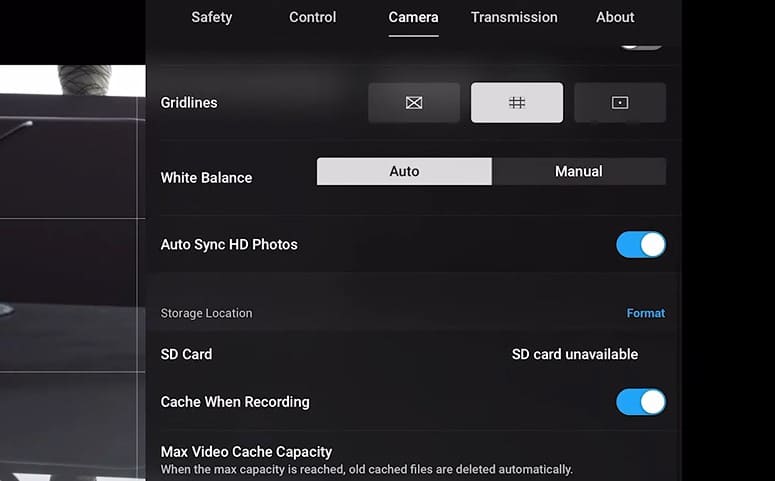
- First, insert the SD card into the drone.
- Turn on the drone and the controller.
- open DJI Assistant 2
- Go to settings and under camera find format sd card and click it.
- Finally, It will ask you to confirm the format, confirm it.
When you format an SD card with your drone, you basically change the file system to exFAT, which makes it readable by the drone.
Watch the video below if you want a video explanation on how you can format your SD card with your drone.
NOTE: you can also format your sd card with a digital camera because digital cameras use the same file system as drones.
3Update firmware
Outdated firmware can also be a problem; I’ve seen people use software from 2020 in 2022, until they are forced to upgrade.
The latest DJI firmware is capable of running all file systems so updating can solve the SD card malfunctioning problem.
Follow these steps
- Using the supplied cable, connect the drone and controller to your mobile device.
- Check that both drone controllers are turned on and have a full battery.
- Activate DJI GO 4 or DJI Pilot.
- If there is an update available, a notification will appear within the app (in the home screen not the camrea view screen)
- Select Firmware Download.
After updating your drone take out the SD card and insert it again hopefully it will be gone.
*Note: before firmware update make sure all your drone, controller, and phones battery are fully charged because it can take up to 30 minutes*
If none of these work, you might have to change the sd card.
Recommended MicroSD cards for DJI drones
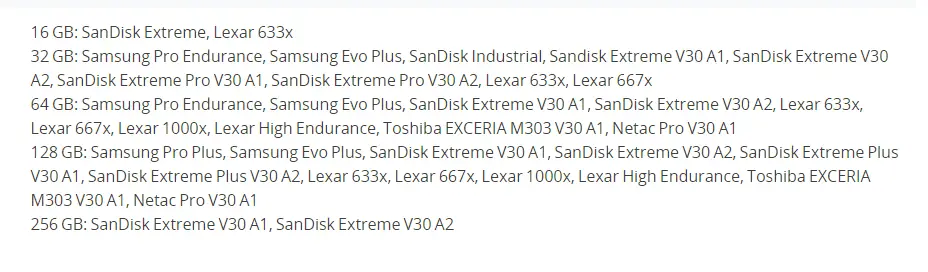
If none of these methods work, you may need to purchase a new SD card.
San disk extreme is a popular SD card for DJI drones because it can process data at a high rate.
The problem is that most people buy SanDisk SD cards, but they frequently turn out to be counterfeit.
Counterfeit SD cards can allow you to shoot in 4k for a short period of time and you may believe they are fine until they are not and you lose the videos you shot.
To avoid counterfeit SD cards, make sure you buy from a reputable seller rather than eBay.
might have to buy a new sd card
Widely used SD card with DJI drones is san disk extreme and it is able to process at a very high speed.
The thing is most people buy SanDisk SD cards but it oftentimes turns out to be counterfeit.
Counterfeit sd card can let you shoot in 4k for some time and you think they are fine until they are not and you lose videos you shot.
To avoid counterfeit SD cards, make sure you buy from a reputable seller rather than eBay.
Also, when purchasing SD cards, ensure that they can handle high-speed data transfers.
Send your drone to a professional
If none of these resolve your problem, I’m sorry to say that you must entrust your drone to a professional.
If your drone is still within one year of purchase or activation, there is a good chance DJI will repair it for free (except for shipping).
Also, if you have DJI Care, the shipping will be covered.