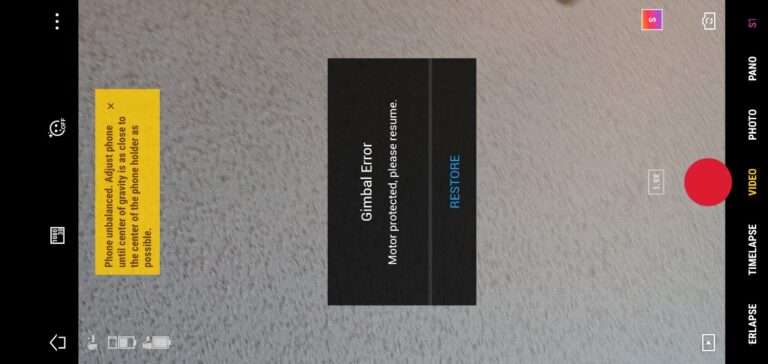5 Things to Try if Your Mavic Air 2 is Not Turning on

The popular DJI drone Mavic air 2 has been having this problem where it wouldn’t turn on, I also had this problem a couple of weeks ago then I went on google but I didn’t find a clear answer, then I contacted DJI support but they couldn’t have been more naive.
But then I saw some recommendations on some forums that helped me understand the problem and I fixed mine so I thought I could share them in a more scannable manner.
The procedures I demonstrate in this article have been effective for some and not for some, if none of them work for you I will show you how you can get it fixed by DJI or another 3rd party professional.
But first If you are a beginner or if you have no prior experience with DJI drones the problem with your air 2, might be as simple as not turning it on properly so follow this, if you are new to the drone.
- Quickly press and release the button on the battery.
- Press and hold it again for three seconds or until the LED light turns green.
Sorry for adding the paragraph above this, we should consider complete beginners too.
So, Why is your Mavic Air 2 not turning on
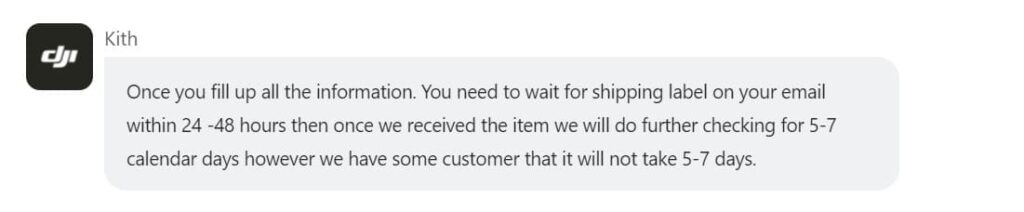
Faulty power distribution board, Faulty wires or motherboard, faulty battery, charger, or charging port can be the reasons why your Mavic air 2 is not turning on, to fix it you need a little experience with dismantling tech.
So what is causing the problem
Identifying the problem
There are several reasons why your Mavic air 2 is not turning on, I have tried to list what it is more likely to be however I am not a professional by any means but I hope it can assist you a bit.
Faulty Battery or charger
A faulty battery, charger, or charging port is a common issue and it is also an easy fix so if this is the problem good for you.
Press the button on the battery once and quickly release it, if the led lights start flashing it means the battery is functional. however, If the lights are not flashing, the battery may need to be replaced with a new one.
If the battery is faulty you can buy a new battery from amazon or eBay and replace it with a new one don’t forget to discard the old battery properly.
However, before deciding to change the battery, Ensure the battery is charged for at least one hour before because it can also be the charger that is not working so before replacing the battery make sure the charger works.
If the charger is the problem it is even easier and cheaper.
In some rare cases, it can be the port on the drone is covered with dust so clean it with alcohol carefully.
Faulty wires or motherboard
A motherboard is basically what controls the entire drone, so if the motherboard is the problem it is going to be expensive and hard to fix, and depending on the condition I recommend getting a new drone instead.
If your Mavic mini has faulty wires or a faulty motherboard it needs professionals to get it fixed, they can ask you from $200 up to $500 for it, that is why I said getting a new drone is better. Because once a drone is opened and examined for a big problem, there is a high probability you will get the problem again.
Faulty power distribution board
A power distribution board is a printed circuit board that is used to distribute the power from your battery to all different components of the drone
If the battery is ok and the drone still doesn’t power up there is a possibility it has a faulty power distribution board, if you are good with electronics you can buy another power distribution board for a very cheap price and swap, if not any local electronic shop can do that for you.
Connection problems

Sometimes connection problems will lead you to think the drone is not working, so follow this
- Pressing the LED light on the front for three seconds, or until you hear a beeping sound
- If you hear a beeping sound it means your drone works it is just the LED light that is not working.
By pressing the button you will reset the wifi and the drone will boot it again, so you will have to connect it with your phone again.
Send your mavic air 2 to DJI for checkup
If none of the methods fix it, you need to send it to a professional.
If you have DJI care there is a good chance you can get it fixed without any cost, but you might have to pay for shipping
However do everything in your power before sending it for a professional check-up because DJI can ask you to send the drone even if it is a battery problem
If you don’t have DJI care you might have to pay from fifty dollars for a power management replacement up to hundreds of dollars if the battery needs a replacement
After you hand it to DJI it can take up to 15 days till they fix it and send it back to you, and it can take longer if you don’t live in the united states
If you are located in Armenia, you may contact the local dealer or DJI’s support via email to start a case and send the unit back.