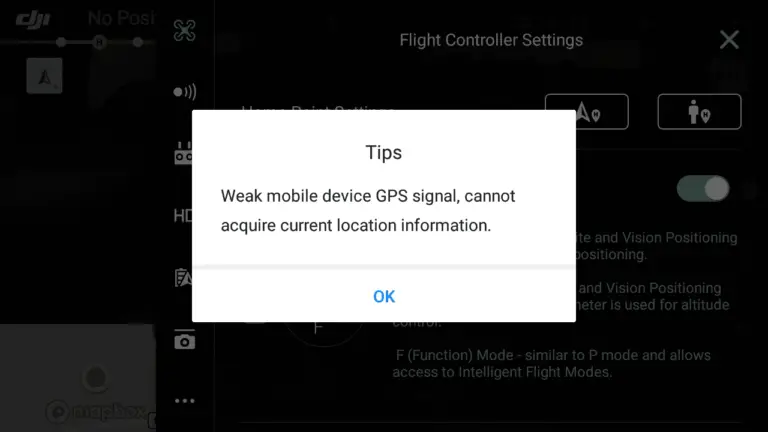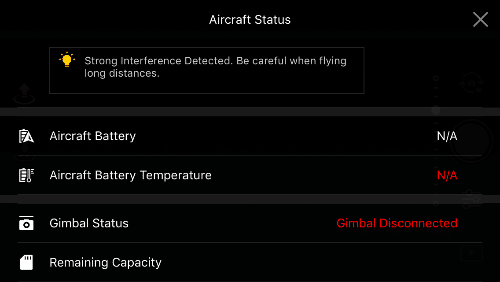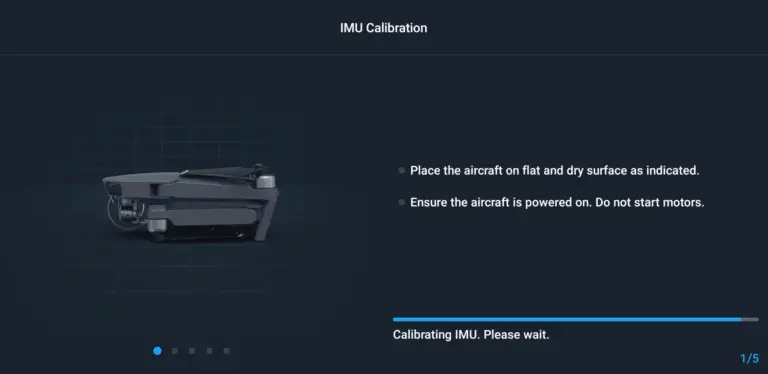4 Things to Try if Your Parrot Drone not Charging

There has been an issue people are having with their parrot drones where it is not charging. I also had this problem about a week ago, then I went on google and there was no one explaining what the issue was then I emailed parrot but they didn’t bother to give me a solution, long story short after reading a bunch of forums, hours of frustration, and trying different things, I finally knew what the problem was and I solved mine so I thought I could do the same for others.
So why is your parrot drone not charging and how you fix it?
The common reason why your parrot drone is not charging is because the charger can not recognize the battery, and that is usually because when lithium batties are used till they are completely flat the charger thinks the battery is dead/unusable so you have to trick it to make it charge it.
So to get your parrot to charge follow the steps below
- First unplug the charger if it is plugged
- Remove the battery from the drone
- Plug the chager to the drone while the battery is still removed
- Finally put the battery while the charger is still plugged, then it will start charging.
If that doesn’t seem to fix the issue continue reading. by the way, there is no definite way to fix this problem it is trial and error, so let me start by identifying what caused the problem, then I will show you some solutions.
- Has the battery been in storage/unused long?
- Is the battery swollen
- Does the battery have a physical damage
- Are you charging from a PC/laptop
- Are you using a functioning charging brick and cable
- Is charger is minimum of 1A
- Ensure USB connectors are firmly inserted
- Ensure the USB cable is not too long (over 10′). Voltage drops over distance.
1. Put the battery in a warm place
Low temperature puts batteries under severe stress, which is why the winter season is often a catalyst for car battery replacements.
Anyways to awaken your battery you can try putting it in a warm place, by warm I mean slightly warmer than room temperature for an hour then see if the charger recognizes the battery and you should never put the battery in direct sunlight you have to cover it with some type of shade
Note: Excessive temperature may ignite or explode batteries
2. Unplug and plug the battery several times
The next thing you can try is to plug the charger on the battery and wait for 30 seconds then unplug the charger from the wall, wait for a couple of seconds then repeat this process several times to trick the charger to charge the battery
You do this to trick the charger to charge the battery
And you can also try using different chargers
3. Blue light blinks
If there is a steady blue light blinking but it is not going anywhere it means the battery is charging but it doesn’t have enough power to start up, so in this case, you should swap the charger with a better one.
- Parrot recommends using a minimum of 5-volt 2-ampere charger to charge your quad, if you are using a charger that has lower power than that you should swap it.
- Try using shorter cables because voltage drops as distance become longer
- Try different charging bricks
- Invest in a charging hub
However like I said if the battery is flashing red it means the charger couldn’t recognize it as a battery because the voltage is too low
Final choice
If none of the methods fix it, you might have to send it to a professional or you have to buy a new battery.
I don’t know what your take on this, your budget, or which model parrot drone you have but for the price of parrot I wouldn’t consider sending it to a professional because the cost to get it fixed won’t probably be worth it to the price of the drone and there is a high chance it will have another issue once you get it fixed, which at that point you are better off buying another drone, but that is my opinion.
You can, however, try to fix it by yourself and it would be a great experience.
How to keep your batteries safe for the future
If you are about to store your battery you should not charge it to its full capacity or discharge it fully because that can irreparably damage them, which means that the Battery must always be kept “half-charged” when not in use (3.80 V and 3.85 Volt).
Leaving a discharged battery, or worse charged, for a long time will stress its chemistry, compromising its duration. The advice is to charge the batteries the day before their use or the same day and store them after each flight at 3.80 V. These types of accumulators have a minimum self-discharge and can maintain a charge for a long time.