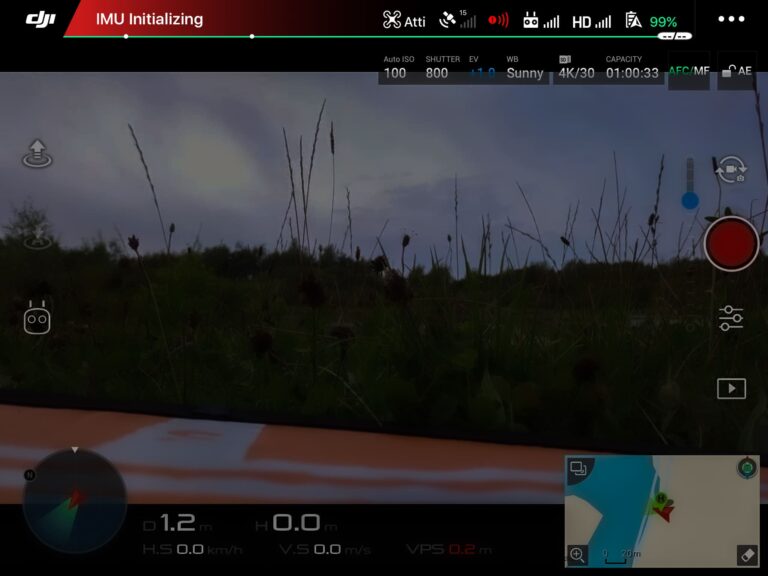3 Things to Try if Tello Drone is not Charging and not Turning on
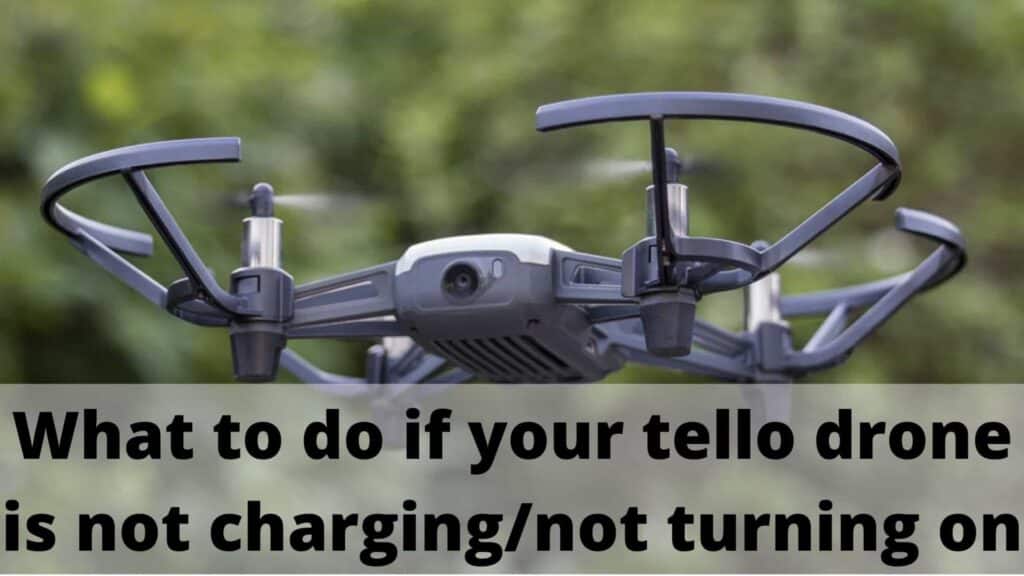
There has been an issue people are having, where their Tello drone is not switching on and charging. I had this problem about a couple of weeks ago, then I went on google and there was no one explaining what was wrong then I emailed tello but they didn’t bother to give me a solution, anyways after reading a bunch of forums, hours of frustration, and trying different things, I finally knew what the problem was and I solved mine so I thought I could do the same for others
So why is your Tello drone not switching on or charging, and how do you fix it?
If your Tello drone is not charging or turning on try removing the battery from the compartment then put it back in after 10 minutes and try charging it with a charger that is 5 volts- 2 amperes or more. If that doesn’t seem to fix the issue you might have to replace the battery or force update the firmware.
By the way, there is no definite way to fix this problem it is trial and error, so let me start by identifying what caused the problem, then I will show you some solutions.
- Has the battery been in storage/unused long?
- The firmware needs a refresh
- Does the battery have a physical damage
- Are you charging from a PC/laptop
- Are you using a functioning charging brick and cable
- Is charger is minimum of 1A
- Ensure USB connectors are firmly inserted
- Ensure the USB cable is not too long (over 10′). Voltage drops over distance.
- Check if the battery has been inserted correctly
1. Force update the firmware
If you Tello flashes red and green then nothing when turning on, It means that the firmware needs to be Force updated, To do this please follow the instructions below.
- Make sure the Tello is turned off.
- Then press and hold the power button until the green LED turns off. Quickly release holding the power button once the green LED turns off. The LED will light up in red steadily after releasing the power button.
- On this state, connect your mobile device to Tello’s WiFi. The firmware version should be 0.00.00.0 since you have done the loader mode.
- Launch the Tello App. If the screen is black, check if there is another mobile device is connected to Tello’s WiFi. If there is, forget the Tello’s WiFi on that other mobile device. Then restart the Tello App.
- Whether the video live feed is showing or not. Manually re-update the firmware. Tap settings(gear icon), More, 3 dots(…) then select Update.
2. Second way to update the firmware
- Plugin the USB port while holding the power button, it’s going to be green for a couple of seconds then it will start pulsing Red.
- On your phone connect with Tello Via WIFI
- Open Tello App then go in settings
- Click on More
- Click on Update Firmware, it will take a few minutes then it will start charging properly
- Finnaly Test your Tello
3. Blue light blinks
If there is a steady blue light blinking but your quad is not turning on it means the drone is charging but it doesn’t have enough power to start up, so in this case, you should swap the charger with a better one.
- Ryze recommends using a minimum of 5-volt 2-ampere charger to charge your Tello drone, if you are using a charger that has lower power than that you should swap it.
- Try using shorter cables because voltage drops as distance become longer
- Try different charging bricks
- Invest in a charging hub
Final choice
If none of the methods fix it, you might have to send it to a professional
I don’t know what your take on this or your budget but for the price of Ryze Tello I wouldn’t consider sending it to a professional because the cost to get it fixed won’t probably be equal to the price of the drone and there is a high chance it will have another issue once you get it fixed, which at that point you are better off buying another drone, but that is my opinion.
You can, however, try to fix it by yourself and it would be a great experience.
How to keep your batteries safe for the future
If you are about to store your battery you should not charge it to its full capacity or discharge it fully because that can irreparably damage them, which means that the Battery must always be kept “half-charged” when not in use (3.80 V and 3.85 Volt).
Leaving a discharged battery, or worse charged, for a long time will stress its chemistry, compromising its duration. The advice is to charge the batteries the day before their use or the same day and store them after each flight at 3.80 V. These types of accumulators have a minimum self-discharge and can maintain a charge for a long time.